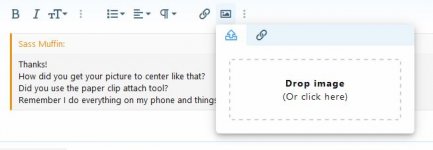You are using an out of date browser. It may not display this or other websites correctly.
You should upgrade or use an alternative browser.
You should upgrade or use an alternative browser.
Issue or questions about NEW Xenforo Forum Software
- Thread starter Doc
- Start date
Ironman
🍺
Is it in the thread about Craig’s surgery? I’ll ask Doc if he can see what’s up.It's not showing up anywhere.
Cooksie you are fast. Mark has been helping me with a permissions issue and some behind the scenes XF stuff. I just promoted him yesterday and announced it to the other Mods ..and today I was going to make the announcement here ...but you picked up on the 'staff' label and I got busy on the tractor forum ...so you beat me. LOLGreat! I like removing the spam. I really hate that stuff.
I think you'll be a great addition to the board patrol.
I'll tone the catty down, but sometimes I just can't help myself.
You seem to be easy-going. I like that too.
Things will stay the same as far as moderating. Be as catty as you like. No problem here. We have a great group here ...I can't remember the last time we had to mod anyone here, other than to ban spammers and remove their trash.
Please welcome Mark aka Ironman to our team. He has helped me before and now he'll be an official Super Moderator aka staff member.
Medtran I do not see that post. I just posted in staff area asking if someone else had approved it. I also checked all your permissions and thought you were fixed so none of your posts would go to the 'need approval' area. Please feel free to try to post in seriously speaking forum again and if it turns out to be a double post we will fix it for you. My apologies for it needing approval. i thought we had all those permissions fixed.It's not showing up anywhere.
medtran49
Well-known member
Is it in the thread about Craig’s surgery? I’ll ask Doc if he can see what’s up.
Yes, at least it was. I get an oops/error message now when I try to look at that forum.
I see a new 'Best Wishes' thread. Can you please copy the error message page with a screen saver? If on Windows the smipping tool will let you save it. If on a mobile device just snap an image of the page. I'm not seeing anything in the logs to lead me as to how to help what you are seeing.I tried to post again and was able to go in and post, but when i tried to look back at it, got an oops error message.
note: I have a dr appointment in Cols today so I will be on the road much of the day. I will try to get back to you early evening on this.
Oops! We ran into some problems.
You do not have permission to view this page or perform this action.
I can't figure out hiw to get a screen shot, but the above is the message I git.
That gets me what I need. I do not understand how you could post in the Seriously Speaking forum and then get this message though. I'm confused like you are but will do my best to get to the bottom of it. ....If you were trying to view something else when you got this error please tell me what you were trying to view. Thanks.
Tell me for sure what you were trying to view. What did you click on just before the error message? Can you reproduce the error? Does it do it every time you click on it (it should).
I've looked high and low and cannot find a reason for how you generated that error. But these permissions are very persnickity. Way down in the trenches I have something wrong but so far I am not finding it. Not your fault . I apologize for the issue and will get to the bottom of it but it might take a bit of time. Thanks for understanding.
I've looked high and low and cannot find a reason for how you generated that error. But these permissions are very persnickity. Way down in the trenches I have something wrong but so far I am not finding it. Not your fault . I apologize for the issue and will get to the bottom of it but it might take a bit of time. Thanks for understanding.
medtran49
Well-known member
It happens every time I try to look at my best wishes posts. Doesn't matter whether I look at it first or after looking at other posts.
Of the 5 subforums in the off topic forum, the back porch is in yellow and i can look at posts in it. the others are a greyed out/very light blue color and I get the same oops message if I try to look at posts in them.
Of the 5 subforums in the off topic forum, the back porch is in yellow and i can look at posts in it. the others are a greyed out/very light blue color and I get the same oops message if I try to look at posts in them.
I modified permissions. Please let me know if it made any difference for you. ThxIt happens every time I try to look at my best wishes posts. Doesn't matter whether I look at it first or after looking at other posts.
Of the 5 subforums in the off topic forum, the back porch is in yellow and i can look at posts in it. the others are a greyed out/very light blue color and I get the same oops message if I try to look at posts in them.
medtran49
Well-known member
Sorry, but no.I modified permissions. Please let me know if it made any difference for you. Thx
Thanks .... Please try again now. I made another change. I can only change one item at a time so we might be doing this a few times but I will get you there I promise.Sorry, but no.
Fingers crossed. Try again please.Thanks, but still no go.
Yippe. I'm so glad. Woo HooAll good to go. Thank you!
SilverSage
Resident Crone
I'm having trouble with pictures. I take them with my phone or tablet, then when I try to post them here, somethimes they say they're too big. I'm not sure what to do about it. Lately, they've all said that, so I haven't posted anything.
lilbopeep
🌹 Still trying to get it right.
I resize my pictures (that I take with my phone or digital camera) down to 650 pixels using Paint. Windows has a basic version of Paint that you can use. I use Paint Shop Pro. Right-click your picture and choose Edit. Resize from there and Save As.I'm having trouble with pictures. I take them with my phone or tablet, then when I try to post them here, somethimes they say they're too big. I'm not sure what to do about it. Lately, they've all said that, so I haven't posted anything.

Sage, I use my Android 90% of the time.I'm having trouble with pictures. I take them with my phone or tablet, then when I try to post them here, somethimes they say they're too big. I'm not sure what to do about it. Lately, they've all said that, so I haven't posted anything.
After I take a picture it goes in my gallery.
I have an app called Photo & Picture Resizer that's free in Google Play.
I tap on the picture tool and normally resize to 75%.
It's very easy.
Good luck. ?
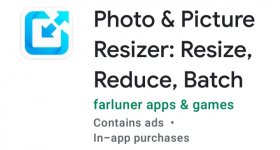
Last edited:
I apologize. We are having that issue across the board on all my XF forums. Looking for alternatives but so far I am using a free iphone app called image size. I would think it or something similar is also available for android. It's an extra step but with these phones creating giant pictures 3000mb they are so much bigger than any of my forums can support. VB did a better job at resizing. I hope to find a better solution but for now resizing is the only game in town.I'm having trouble with pictures. I take them with my phone or tablet, then when I try to post them here, sometimes they say they're too big. I'm not sure what to do about it. Lately, they've all said that, so I haven't posted anything.
For PC I use Irfanview ...it's also free and so easy to resize with. Hope this helps.
FYI ...moon is one of my backup accounts. I used it on my phone cause my doc pword is to long and I did not recall it.
But I posted huge images by posting as a thumbnail. It worked. enlarge the screen shot and you'll see it was a 3000 x 4000 pixel pic. huge. But attaching as thumb worked. Maybe that is how we can do larger images without having to resize them. Try that please and let me know your results.
But I posted huge images by posting as a thumbnail. It worked. enlarge the screen shot and you'll see it was a 3000 x 4000 pixel pic. huge. But attaching as thumb worked. Maybe that is how we can do larger images without having to resize them. Try that please and let me know your results.
lilbopeep
🌹 Still trying to get it right.
How do you attach a thumbnail?I did that one full size. I had zoomed in on the pic so it's blurry but the pic is huge resolution and it posted. I'm trying to recreate the issue so I see it but it's working for me. So there is hope I can fix this.
Any image I attach it gives an option to select thumb or actual size. Thumb = thumbnail. It's in the upper left corner of the image I select. It shows up in a little image before I hit post reply.How do you attach a thumbnail?
lilbopeep
🌹 Still trying to get it right.
I don't see that (thumb option) when I use the insert picture icon. I choose the "(Or click here)" option instead of the "Drop Image" option.Any image I attach it gives an option to select thumb or actual size. Thumb = thumbnail. It's in the upper left corner of the image I select. It shows up in a little image before I hit post reply.