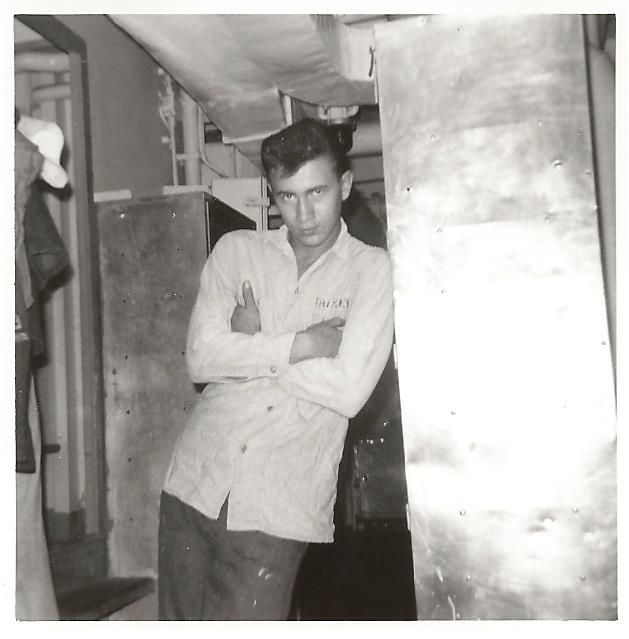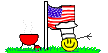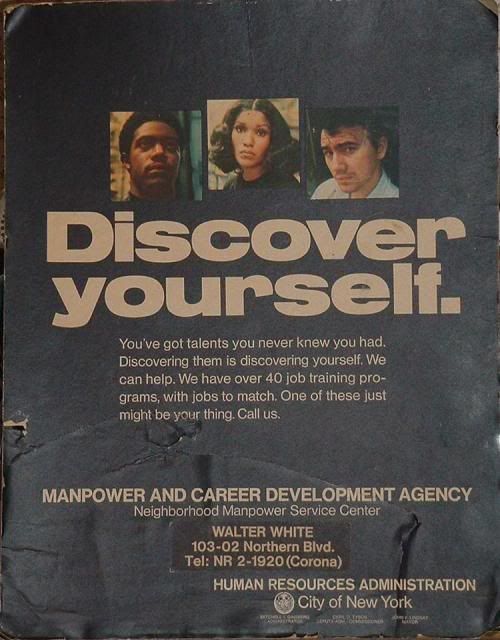You are using an out of date browser. It may not display this or other websites correctly.
You should upgrade or use an alternative browser.
You should upgrade or use an alternative browser.
What do You look Like- Nostalgia Trip
- Thread starter Luckytrim
- Start date
buzzard767
golfaknifeaholic
Keltin
New member
buzzard767
golfaknifeaholic
That's what I did!!
Yep. Then open up PhotoShop, make yourself pretty/cute/studly/muscular/etc. Hey! It's the Net.

CaliforniaCook
Banned
CaliforniaCook
Banned
Kewl pics of you & Mrs. Buzz. Hey, Buzz, have you caught the new show Pan Am? I had the blue flight bag for the longest time. LOL
Fran and I, 757 cockpit, Sacramento flight ramp, early 90's
View attachment 9161
Fran in the early years
View attachment 9162
Carlos Fuente Jr., Fuente Cigars, Chateau Mobuto, Brussels, Dec. 2002
View attachment 9163
Cooksie
Well-known member
I was going through some paperwork & pics, found another, & remembered this thread. LOL
New York City - Central Park
View attachment 14401
Cool picture! You remind me of someone, but I can't think of her name right now
 .
.Edit to add - You remind me of Jenny in Forest Gump:

Last edited:
Luckytrim
Grill Master
WOWZERS !
Was "Nostalgia Tripping" from beginning to end of this thread;
came to realize that most of my posted pics were gone (Picturetrail just got TOO expensive, but in switching to photobucket, many were lost)
Will try to replace what I can still find.....
Meanwhile........
The Warden when I met her, 1977 ......
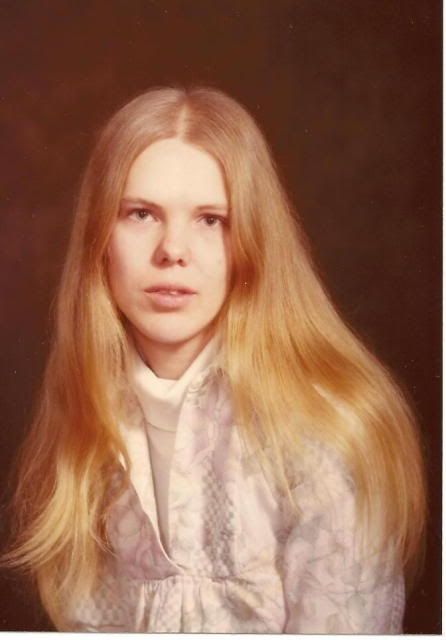
Wedding Day (with her Mother) 1982.......
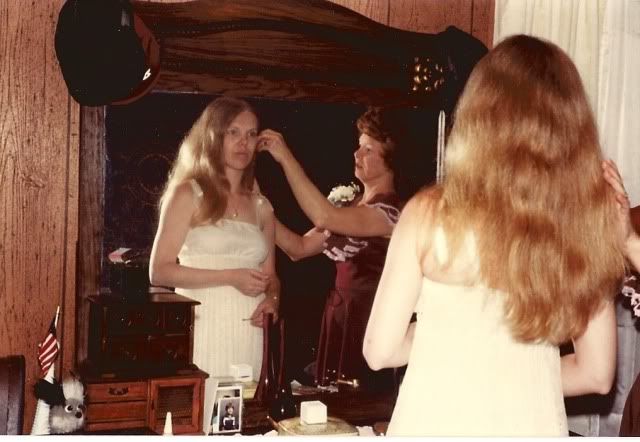
Father (1969) & Son (1988)
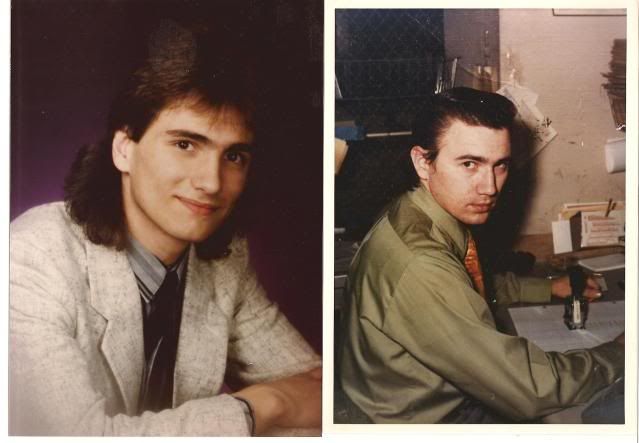
Me & Mom 1947 (I'm One)
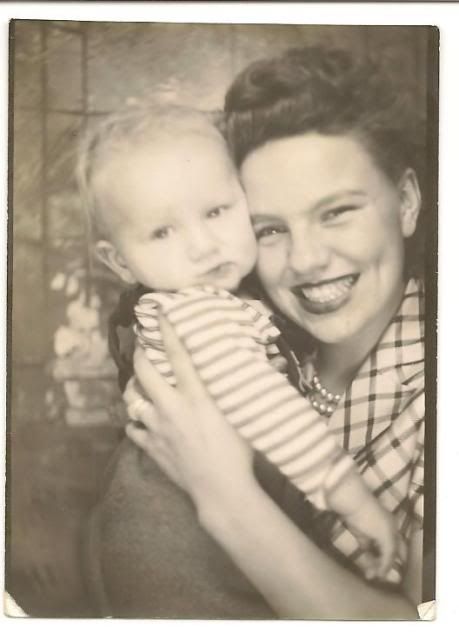
Was "Nostalgia Tripping" from beginning to end of this thread;
came to realize that most of my posted pics were gone (Picturetrail just got TOO expensive, but in switching to photobucket, many were lost)
Will try to replace what I can still find.....
Meanwhile........
The Warden when I met her, 1977 ......
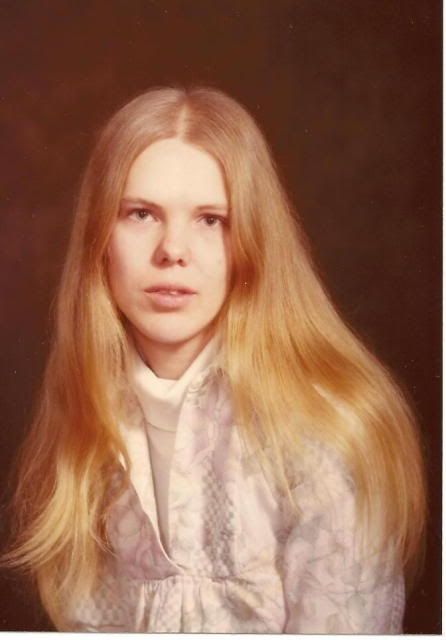
Wedding Day (with her Mother) 1982.......
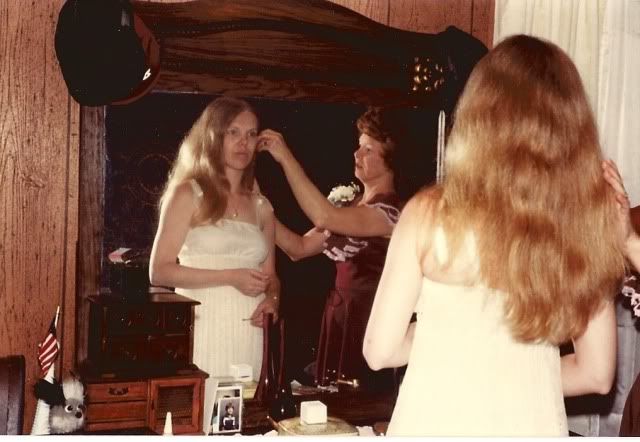
Father (1969) & Son (1988)
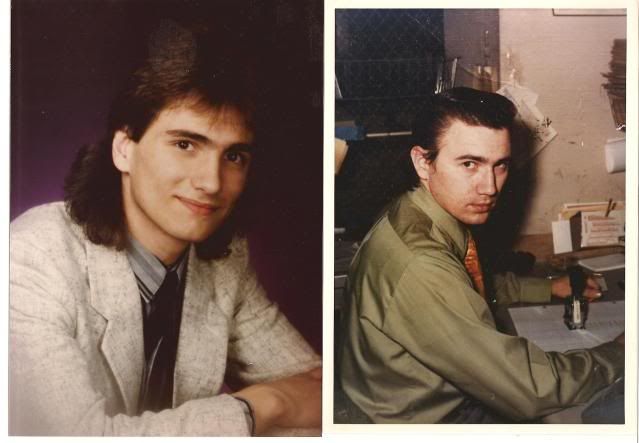
Me & Mom 1947 (I'm One)
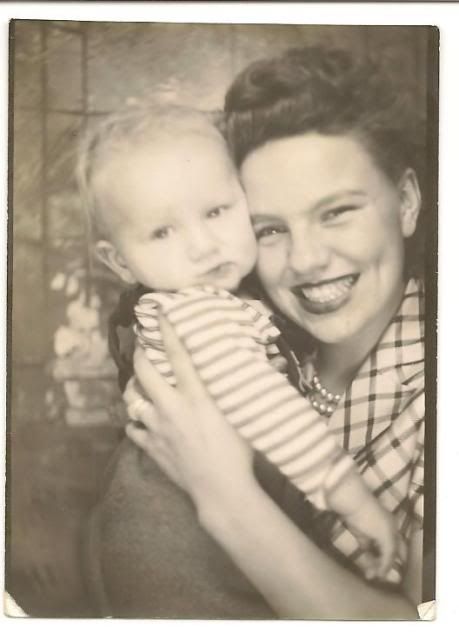
Luckytrim
Grill Master
14 years old...
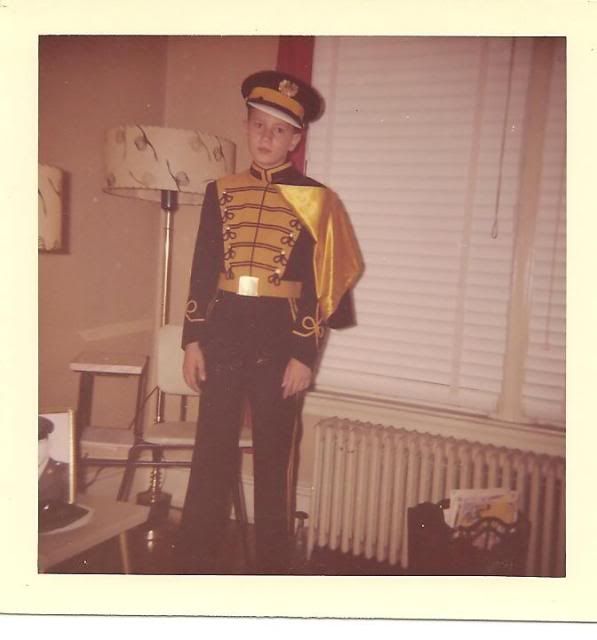
Me and my shadow.... 15 yrs old..
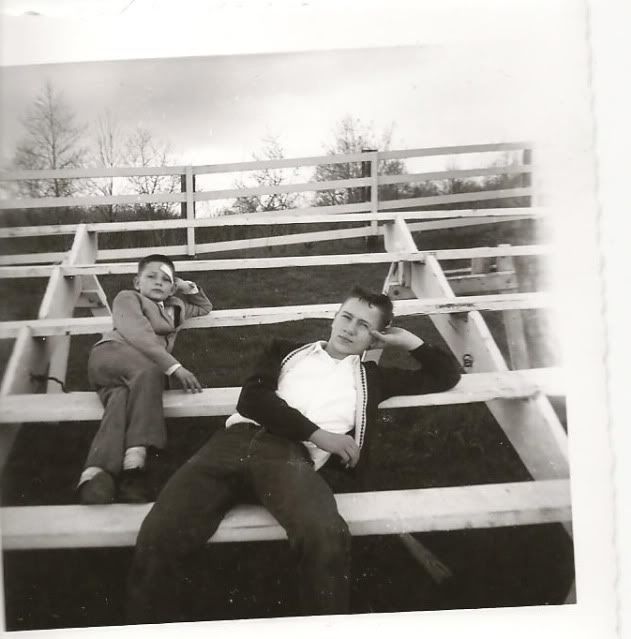
17 years old.....
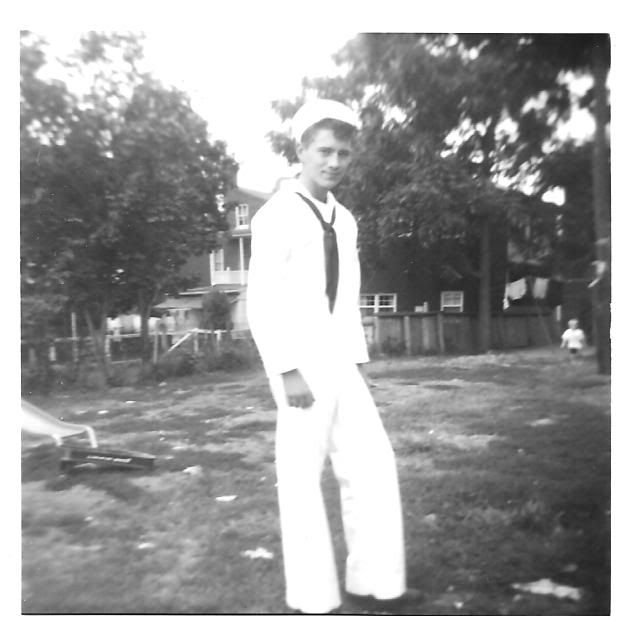
18 years old...
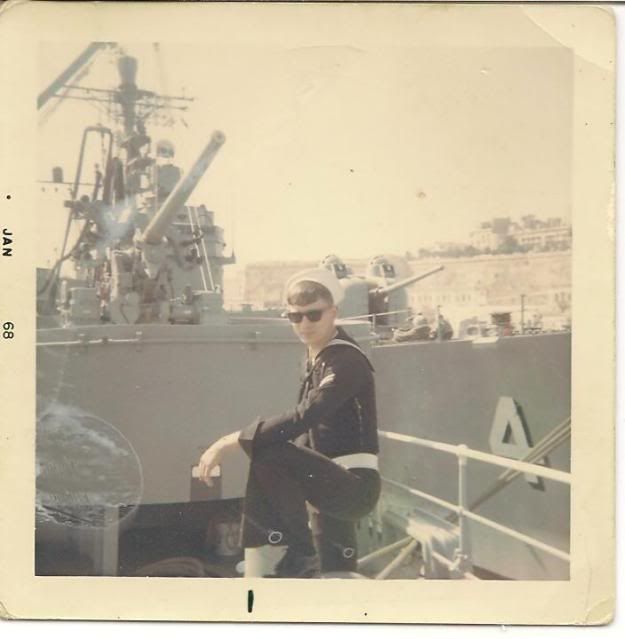
My Granny, and my boys 1988........ this is where the bulk of my cooking knowledge came from...

The Warden and #1 Son.... #2 Son's Wedding day 2009........

Fatman and Throbbin' - #2 Son's Wedding day 2009

#2 son and Bride - above mentioned wedding.......

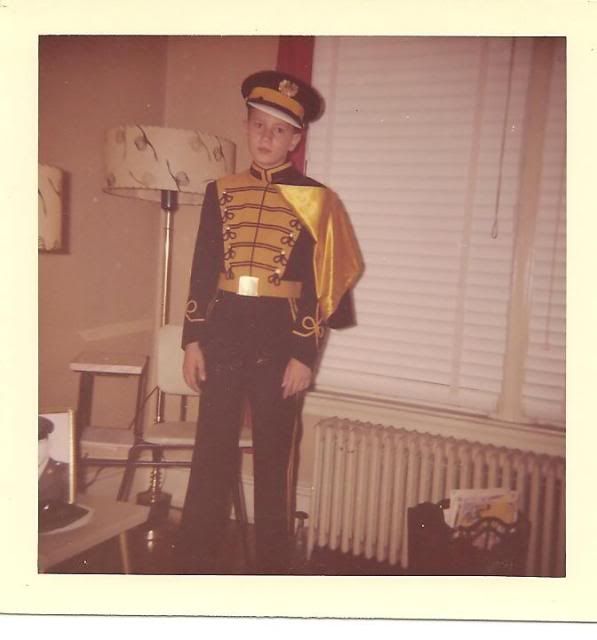
Me and my shadow.... 15 yrs old..
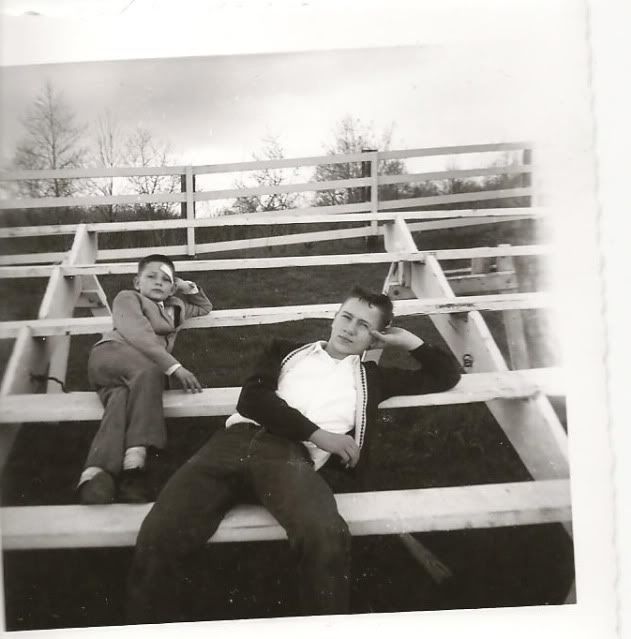
17 years old.....
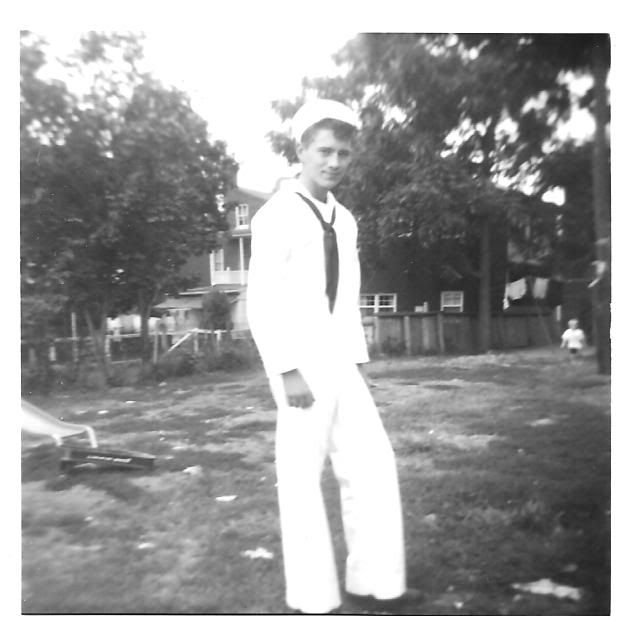
18 years old...
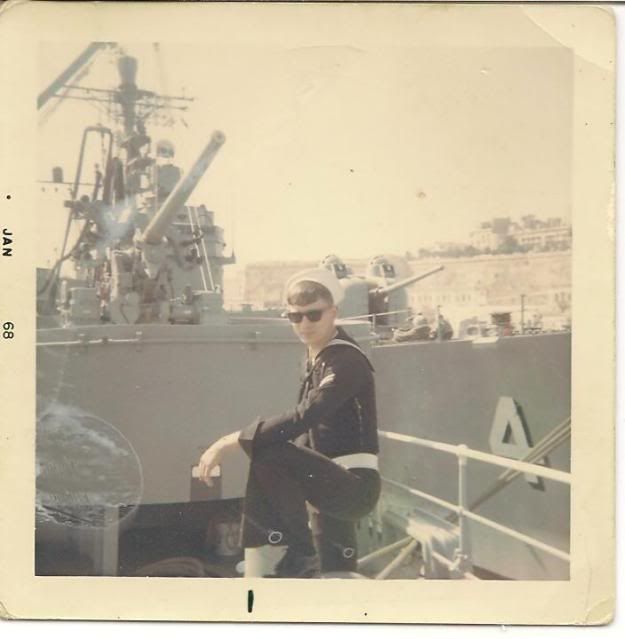
My Granny, and my boys 1988........ this is where the bulk of my cooking knowledge came from...

The Warden and #1 Son.... #2 Son's Wedding day 2009........

Fatman and Throbbin' - #2 Son's Wedding day 2009

#2 son and Bride - above mentioned wedding.......

buzzard767
golfaknifeaholic
luvs
'lil Chef
Luvs, you were a mighty pretty baby who looks just like her mom. LT, I wouldn't dare suggest that you were a pretty baby, but a handsome little lad, yes. You've grown.........
Ian M.
TY, ian.
Leni
New member
Before I started cooking and putting on a little weight - about age 45.
Don't mess with this Marine..... lol
View attachment 18256
I certainly would not to want to mess with any Marine. If I ever have to go into that dark alley I want you at my back. Well, maybe the younger you.
buzzard767
golfaknifeaholic
Well, Leni, nowadays if I was near you wouldn't be going into that alley in the first place. I've learned not to tempt fate. 
ChowderMan
Pizza Chef
Leni
New member
We were dancing at the local library when the newspaper took these pictures. One of the ladies is a Dr. of Psychology at CSUN and the other is the chief surgical nurse at a very prestigious hospital. Sorry about that. I can't seem to get the picture posted correctly. You'll just have to open the attachment. I've turned it right side up and it just won't take. Any assistance will be gratefully appreciated.
Attachments
Last edited:
ChowderMan
Pizza Chef
>>Any assistance will be gratefully appreciated.
<sigh>
Windows, I presume? one of the "features" introduced with Vista (I think) is Windows system utilities/viewers will automatically "rotate" an image when displayed on your monitor.
which a wonderful thing but as discovered it does not alter the actual file - so when uploading / posting / etc, the pix is displayed in its "real" orientation.....
for pdf's I use a free for personal use application Foxit Reader. it displays in the actual orientation, has buttons to rotate left/right (2x those button 'flips' the pdf) and then you can save it in the modified / correct orientation. if you don't do the "save it" bit, the orientation is not changed.
<sigh>
Windows, I presume? one of the "features" introduced with Vista (I think) is Windows system utilities/viewers will automatically "rotate" an image when displayed on your monitor.
which a wonderful thing but as discovered it does not alter the actual file - so when uploading / posting / etc, the pix is displayed in its "real" orientation.....
for pdf's I use a free for personal use application Foxit Reader. it displays in the actual orientation, has buttons to rotate left/right (2x those button 'flips' the pdf) and then you can save it in the modified / correct orientation. if you don't do the "save it" bit, the orientation is not changed.
Adillo303
*****
Hi Leni,
I notice that you are posting a .PDF (Portabel Document Format) item instead of a picture (JPG). I presume that you scanned the article and your scanner software, be default, most likely saves it as a .PDF.
You have several options. First, if you look in the control panel of your scanner software, there is most likely an option to change the format that you save in. In there should be a .JPG option. Another option, if you are running windows 7 or 8 would be the snipping tool. It is way handy and comes with windows. You should be able to use the keyboard combination <Windows> <R>. This will bring up run box. IN there type snippingtool and click OK. From there select new. The screen will change to a bit fuzzy (For lack of a better word). Use your mouse to select the area that you want. In this case the article and frame it. When you have completed that, you will get a save dialog and can save the image The default is .JPG. You can them post that. I am pretty sure that I have seen you post pix before. If not then PM me and I will guide you through that as well.
Andy
I notice that you are posting a .PDF (Portabel Document Format) item instead of a picture (JPG). I presume that you scanned the article and your scanner software, be default, most likely saves it as a .PDF.
You have several options. First, if you look in the control panel of your scanner software, there is most likely an option to change the format that you save in. In there should be a .JPG option. Another option, if you are running windows 7 or 8 would be the snipping tool. It is way handy and comes with windows. You should be able to use the keyboard combination <Windows> <R>. This will bring up run box. IN there type snippingtool and click OK. From there select new. The screen will change to a bit fuzzy (For lack of a better word). Use your mouse to select the area that you want. In this case the article and frame it. When you have completed that, you will get a save dialog and can save the image The default is .JPG. You can them post that. I am pretty sure that I have seen you post pix before. If not then PM me and I will guide you through that as well.
Andy
Luckytrim
Grill Master
buzzard767
golfaknifeaholic
Way cool.