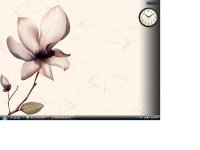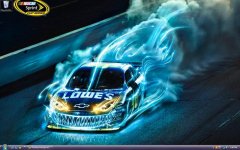You are using an out of date browser. It may not display this or other websites correctly.
You should upgrade or use an alternative browser.
You should upgrade or use an alternative browser.
Desktop backgrounds (wallpaper)
- Thread starter Lefty
- Start date
BamsBBQ
Ni pedo
Don't have one. When I figure it out.....
right click on the picture you want to have as background...then click set as background..
YeOldeStonecat
New member
Wart
Banned
right click on the picture you want to have as background...then click set as background..
Yeah, but for that to work the graphic has to be in the Windows directory.
If the graphic is in User account/ My Documents/ My Pictures the graphic can be found by right clicking the desktop/ properties/ Desktop tab then the Browse button (opens the My Pictures directory of that user).
Actually the graphic can be anywhere on the computer accessible to that user but wandering through the file system may be something not yet learned.
Wart
Banned
If this is inappropriate, please delete.
I'm trying to figure out how to express I think nobody here gives a rats ass.
And if they do they are showing the wisdom of keeping it to themselves.

BamsBBQ
Ni pedo
Yeah, but for that to work the graphic has to be in the Windows directory.
If the graphic is in User account/ My Documents/ My Pictures the graphic can be found by right clicking the desktop/ properties/ Desktop tab then the Browse button (opens the My Pictures directory of that user).
Actually the graphic can be anywhere on the computer accessible to that user but wandering through the file system may be something not yet learned.
not entirely true....google your favorite picture or theme as i did here
http://images.google.com/images?hl=en&source=hp&q=greenbay packers&aql=&um=1&ie=UTF-8&sa=N&tab=wi
click on the picture...you want...i did the fourth one i believe and it works without saving the picture into your directory..

lilbopeep
🌹 Still trying to get it right.
absolutely correct!! the only thing is if you do that and the desktop needs to be restored and you didn't save the pic to the puter its gone.not entirely true....google your favorite picture or theme as i did here
http://images.google.com/images?hl=en&source=hp&q=greenbay%20packers&aql=&um=1&ie=UTF-8&sa=N&tab=wi
click on the picture...you want...i did the fourth one i believe and it works without saving the picture into your directory..
Last edited:
Wart
Banned
not entirely true....google your favorite picture or theme as i did here
http://images.google.com/images?hl=en&source=hp&q=greenbay packers&aql=&um=1&ie=UTF-8&sa=N&tab=wi
click on the picture...you want...i did the fourth one i believe and it works without saving the picture into your directory..
absolutely correct!! the only thing is if you do that and the desktop needs to be restored and you didn't save the pic to the puter its gone.
Now that you mention it I remember doing that a long time ago, right click, set image as desktop ... just right clicked and looked.
Thing is I like my desktop graphic to match my screens native resolution so the graphic isn't distorted.
The cat desktop was resampled smaller so a 1440X900 crop resulted in the shown graphic. The motorcycle desktop had to be added to to make a 1440x900 graphic.
Ronjohn
New member
This is mine--I hope that I did it right. Photo must be too big. Sorry--it is a shot of paradise...s. fla style.
This was Key West. Too far South FL?

BamsBBQ
Ni pedo
Ahhhhhhem...redneck..lol
Jimmie!!
buzzard767
golfaknifeaholic
RobsanX
Potato peeler
Ahhhhhhem...redneck..lol
Hmmm... If hockey fans and NASCAR fans can't come together over beer, barbeque, and a sweet mullet then the terrorists have surely won!

MexicoKaren
Joyfully Retired
buzzard767
golfaknifeaholic
My desktop photo for the last several weeks.
Lee
Whoa. I like that. Edge grain cutting and cheese boards. Maple and walnut? And the little bottles - let me guess - combination of mineral oil and bees wax?
AllenOK
New member
Since I got this laptop w/ Windows 7, I've been saving various images I capture. I've got three folders set up right now, a Spring theme, Summer theme, and Fall theme. I haven't got any Fall images yet, except for 6 that I got several years ago. I just select the appropriate folder, and have the pc cycle through the images every 15 minutes.
Since I'm a fishing addict, most of the images are fishing-related, either involving my kayak, or some of the places I fish.
Since I'm a fishing addict, most of the images are fishing-related, either involving my kayak, or some of the places I fish.