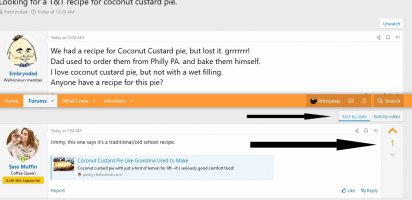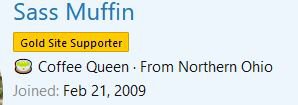Thanks Doc!
You are using an out of date browser. It may not display this or other websites correctly.
You should upgrade or use an alternative browser.
You should upgrade or use an alternative browser.
Issue or questions about NEW Xenforo Forum Software
- Thread starter Doc
- Start date
BTW, How can I do a multi-quote? I used to be able to click the multi-quote icon on each post I wanted to quote. Then click the button to post reply and all the quotes I wanted to reply to would be in the same post window. Now I can only hit reply on one post at a time. If I want to multi-quote, I have to reply to each one individually then cut-and-paste into one window and delete the original posts.
I hope this makes sense.
I hope this makes sense.
I don't see how to do it easily anymore either.
Ironman
🍺
BTW, How can I do a multi-quote? I used to be able to click the multi-quote icon on each post I wanted to quote. Then click the button to post reply and all the quotes I wanted to reply to would be in the same post window. Now I can only hit reply on one post at a time. If I want to multi-quote, I have to reply to each one individually then cut-and-paste into one window and delete the original posts.
I hope this makes sense.
I just hit reply on each post I want to quote. Seems to work.I don't see how to do it easily anymore either.
BTW, How can I do a multi-quote? I used to be able to click the multi-quote icon on each post I wanted to quote. Then click the button to post reply and all the quotes I wanted to reply to would be in the same post window. Now I can only hit reply on one post at a time. If I want to multi-quote, I have to reply to each one individually then cut-and-paste into one window and delete the original posts.
I hope this makes sense.
Ahhh I see it now lolI just hit reply on each post I want to quote. Seems to work.
BTW, How can I do a multi-quote? I used to be able to click the multi-quote icon on each post I wanted to quote. Then click the button to post reply and all the quotes I wanted to reply to would be in the same post window. Now I can only hit reply on one post at a time. If I want to multi-quote, I have to reply to each one individually then cut-and-paste into one window and delete the original posts.
I hope this makes sense.
Ok, thanks. I didn't know I could do that. When I clicked on the reply a new window opened, I didn't know I could click another post, and it would add to the same window.I just hit reply on each post I want to quote. Seems to work.
Something new? Vote on a post? I only see it in this one thread as of now. I think I like the idea. LOL
View attachment 44838
Hmm. I have not seen that before. It is not something I set up. I suppose the option has been here all along.
Interesting. Thanks for pointing it out Peeps.

Any news on this? I like the idea.Hmm. I have not seen that before. It is not something I set up. I suppose the option has been here all along.
Interesting. Thanks for pointing it out Peeps.
Go to account details/custom title.How do you put the little picture next to your title? Like Ironman and Sass have. It's cute.
View attachment 46084
Add it from your documents or whatever.
I do it from my emoji/smilies on my phone.
Thank you. Let's see if it worked.Go to account details/custom title.
Add it from your documents or whatever.
I do it from my emoji/smilies on my phone.
Yep 🤷♀️ lolThank you. Let's see if it worked.
LastManStanding
Well-known member
I guessed right. Seeing the formattings of some old threads completely gone, I thought the site may have changed to XF from something else, most probably vbulletin.
If the bubbles off to the right on the posts in what's new are a new feature, then I have to say that I like them. If I've been in la-la land and just didn't realize that they were over there, then I still like them.
Thanks to Doc or whoever who added that feature .
.
Thanks to Doc or whoever who added that feature
Missed your post till today. You are right on. We were VB until the end of 2021. Been on XF for a year and a half now. Love the upgrade but yeah, the posts before the upgrade can be formatted incorrectly.I guessed right. Seeing the formattings of some old threads completely gone, I thought the site may have changed to XF from something else, most probably vbulletin.
LastManStanding
Well-known member
VB's main problem is its font size. Lol. Also the pricing I guess.
So much more than that. Pricing is not bad. Even font size can be changed easily.VB's main problem is its font size. Lol. Also the pricing I guess.
Spam management was lacking. Hacks were needed to make it work the way we needed and hacks are not supported by VB so if you had issues you were on your own.
But the thing that made me jump to XF was PHP support. These forums rely on the PHP hypertext preprocessor. PHP is a server side scripting language that is embedded in HTML. It is used to manage dynamic content, databases, session tracking, even build entire e-commerce sites.
VB would only support older PHP versions that were going out of support. I do my best to avoid running unsupported software so once I saw no movement on VB's part to upgrade VB3 to PHP 7, I knew I had to move to something else. XF is written by the same guys who wrote VB3. Moving to XF made the forums faster, due to updated PHP, and spam management makes it easier to keep the spam off the forums. And much more. I'm a happy Xenforo customer.