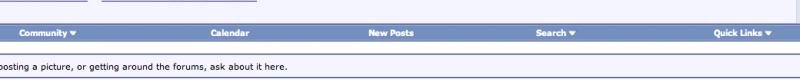What is the search criteria for the "New Posts" link at the top of the forum? I can't seem to reason it out. I would hope that it would list all posts since my last login or the last time I hit the link, but that's clearly not happening.
You are using an out of date browser. It may not display this or other websites correctly.
You should upgrade or use an alternative browser.
You should upgrade or use an alternative browser.
"New Posts" link
- Thread starter UnConundrum
- Start date
You nailed it. That is exactly how it works, with one little gotcha.What is the search criteria for the "New Posts" link at the top of the forum? I can't seem to reason it out. I would hope that it would list all posts since my last login or the last time I hit the link, but that's clearly not happening.
Anytime you log in and read posts, it figures you read everything you wanted to read. We all know that is not always the case. So when you visit next time all the posts that were made since you last logged in are considered new. All posts that were made prior to your lost log off are considered read.
It does work but at times I still find myself missing quite a few posts.
Joe never knew about the new post button?
 Hiding in plain site.
Hiding in plain site. 

For a long time I missed the little arrow beside the post title. That arrow will take you one past the last post in that thread that the system thinks you read. Kinda handy but I missed it for years.
That brings up the other side of the coin CH. I have the option to set the new posts button to be database driven so that only posts you've not read will show up and anything you have read will not show up. My problem with that way is that after you make a new post, it will not show up in the new posts listing for you to see. It's gone until someone posts a reply to it. So, I use the cookie based method. Neither method is perfect but I prefer the cookie method myself.
At some point we might try the DB method if you all twist my arm ....
At some point we might try the DB method if you all twist my arm ....
This is why I use Quick Links > Today's Posts for this very reason. It actaully goes back further than today and when I've read all I've wanted I simply use the Quick Links > Mark Forum Read. The next time I return those titles that have been updated since I last read are at the top in bold while the read ones are at the end (sometimes many pages) but not in bold. I know what I've read this way missing much less than other methods.
chowhound
New member
I thought I remember you saying thaat before, Doc. That you use the cookie method to help you with tracking or something.
I try to click on as few buttons as possible, Joe. Especially on my laptop with that crazy mouse pad or whatever it's called. I know I should get in the habit of your method, but this is the only forum that does this for me and habits are hard to break...
I try to click on as few buttons as possible, Joe. Especially on my laptop with that crazy mouse pad or whatever it's called. I know I should get in the habit of your method, but this is the only forum that does this for me and habits are hard to break...
i have a laptop and i hate the touch pad. so i got myself a mouse and use that instead.I thought I remember you saying thaat before, Doc. That you use the cookie method to help you with tracking or something.
I try to click on as few buttons as possible, Joe. Especially on my laptop with that crazy mouse pad or whatever it's called. I know I should get in the habit of your method, but this is the only forum that does this for me and habits are hard to break...
from what I can decipher in this software, "New Posts" shows from your last _log out_ - not your last log in or "refresh"
it works if you read really really fast - you have to read all the New Posts before anyone posts anything else - anything posted since you log in and log out is marked "Read" when you log out even tho it was never on your "list"
in programming terms, that's called a brain <oops! can't say there here....>
the 'function' works - neatly, logically, just 'wrong' . . .
it works if you read really really fast - you have to read all the New Posts before anyone posts anything else - anything posted since you log in and log out is marked "Read" when you log out even tho it was never on your "list"
in programming terms, that's called a brain <oops! can't say there here....>
the 'function' works - neatly, logically, just 'wrong' . . .
I have been meaning to do that for a while, Peeps.
Maybe I'll go on a mouse hunt tonight. I need to stock up before they completely phase out trackballs.
Oh, stick with the touch pad, Chow and Peep! It becomes second nature in just a day or two, and then you can literally use the computer on your lap, no table necessary!
Lee
The touch pads are the reason I have stayed away for lap tops. I now have a touch screen and really wished I had a mouse and key board for it too. The only redeeming thing about that system is I don't often have to mess with it as it controls my security camera system.
YES! i drag all over when i don't want to and it won't let go!! or i tap and it won't drag.No table necessary with a trackball either. That's why I love them. You don't need any room, just set it down and use it. And it's not moving the cursor that's hard, the tap or click doesn't work as well as I'd like.
Bilby
New member
I have always used the New Posts link to view this forum and any others where it's available. When I have viewed everything I wish to, I "Mark All as Read". As I don't log on every day, it is better than today's posts, or scrolling through all the menus and submenus.
Personally I prefer the method where the posts are removed after viewing as it makes the amount of pages to view less. But I can live with either option.
Personally I prefer the method where the posts are removed after viewing as it makes the amount of pages to view less. But I can live with either option.